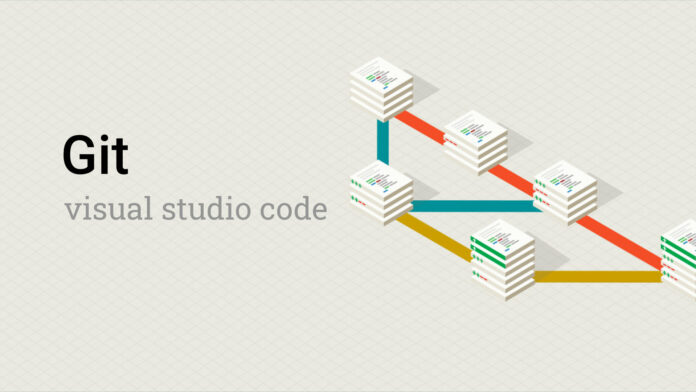Git in Visual Studio Code — Understanding Git training
In this video, I show you how to use git versioning inside the Visual Studio Code editor.
00:00 Basic operation
03:50 Smartcommit
05:40 Dealing with conflict
09:30 Git graph extension
11:10 GitLens extension
Practical preferences
It is also possible to improve your experience with git within git with some interesting options.
"git.confirmSync": falseallows you to disable the confirmation message when you want to synchronize the repository (push or pull)"git.enableSmartCommit": trueactivates the smartCommit system which allows you to automatically stash files when trying to commit without having to stash a file"git.mergeEditor": trueenables the merge editor to handle conflicts.
Useful extensions
In addition to the basic functionalities of the extensions allow to add useful functionalities.
- git graph generates a graph allowing to go back in the history of the project.
- GitLens adds file information like annotations to know who edited certain lines.