Organize Twitter chronologically | Grafikart
If like me you lose the last tweets, don’t worry I have the solution for you! By default, the Twitter timeline has been switched to an algorithm-based organization but it is possible to switch back to a chronological organization of tweets. To do this, simply click on the star-shaped icon located in the header on the right (available on desktop and mobile).
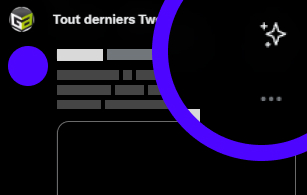
This icon is not very representative but once the correct option has been selected, your choice will be saved on your machine and you will no longer be at the mercy of the algorithm.









