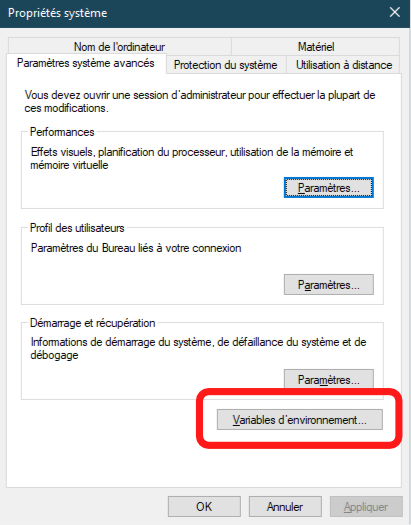Video Tutorial Configure PATH on Windows
Sometimes when you type a command you get the following error:
'command' is not recognized as an internal or external command, an executable program or a batch file.
This error occurs when Windows cannot find the executable to use to launch your command. To correct it is necessary to modify the environment variable PATH (this variable contains all the paths that Windows scans to find the executables associated with your commands). To modify this variable, just type "enviro" in your search bar and select the program Modify system environment variables.
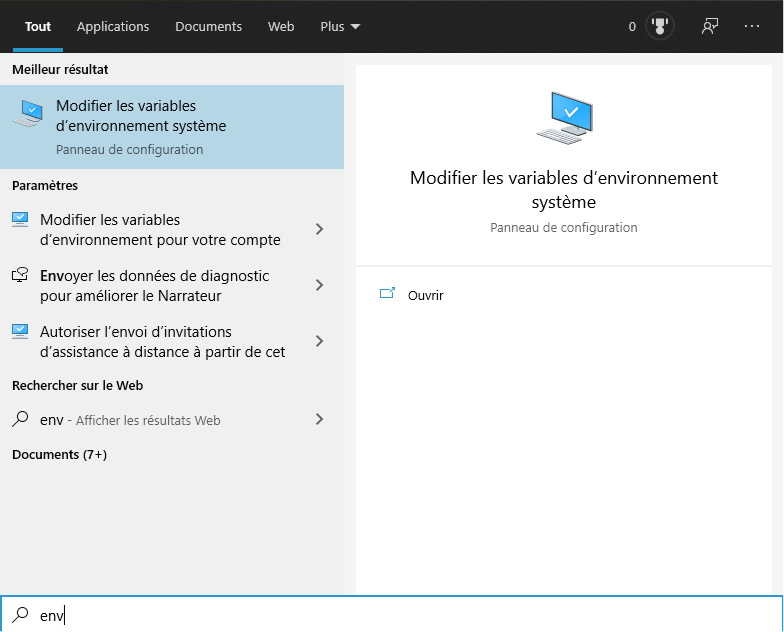
Then, you will have to click on the button Environment variables ...
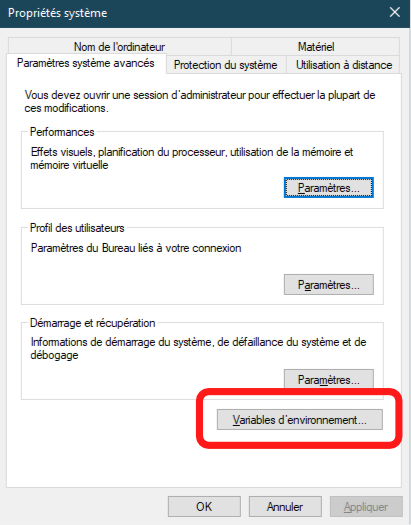
Here you will have to modify the variable PATH to add the path to the folder containing the executable you want to add to the system.