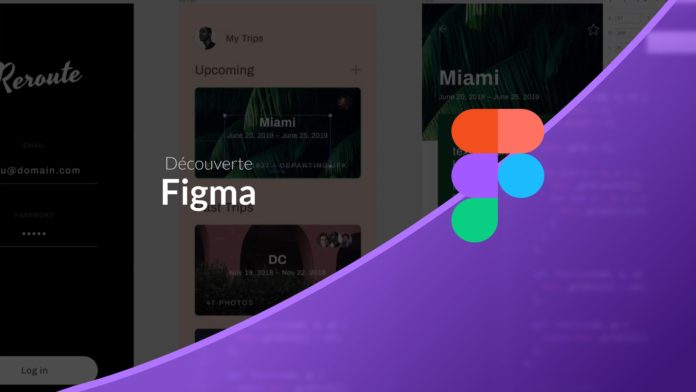Video Tutorial Presentation of Figma
Today we will talk about design and I propose to discover the application Figma. Figma is an application that creates web & mobile application interfaces and also offers a prototyping solution that allows to present interactions to customers or developers.
A fully online solution
The greatest particularity of Figma is its operation entirely online. This offers advantages:
- It is not necessary to install an application to use Figma. You can directly use it from your browser.
- Several people can work and collaborate on a file at the same time.
- It is possible to share styles, palettes and components within a team.
On the other hand, this operation also has disadvantages:
- You can not work on your models if you do not have an internet connection.
- A subscription is required to continue using the tool. (However, you can keep the .figma source files of your layouts just in case).
The pricing structure
Pricing is based on 3 different formulas
- The "starter" offer, free, allows to try the tool and is ample enough for occasional use with a limitation to 3 projects.
- The "professional" offer, at $ 12 / month per person, adds the possibility of sharing bookstores within a team.
- The "Organization" offer, at $ 45 / month per person, adds an enterprise management with the possibility of having an administrator role that allows managing teams, creating private plugins and adding specific fonts to the company.
Pricing approaches the blow of what we know with Adobe but the solution can be more expensive than other solutions like Affinity Designer or Sketch for example that offer a single purchase. However, prototyping features can make it unnecessary to use paid tools like Invision.